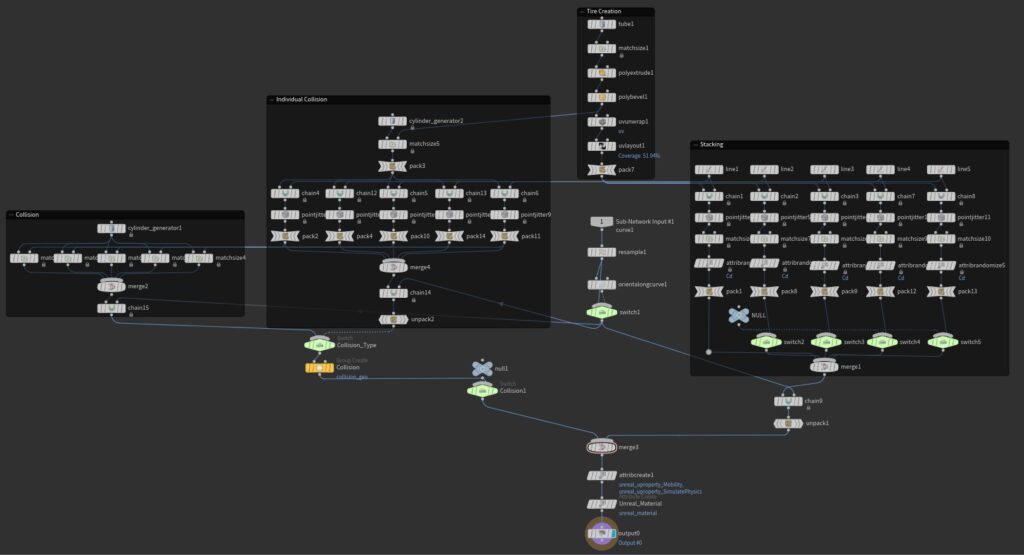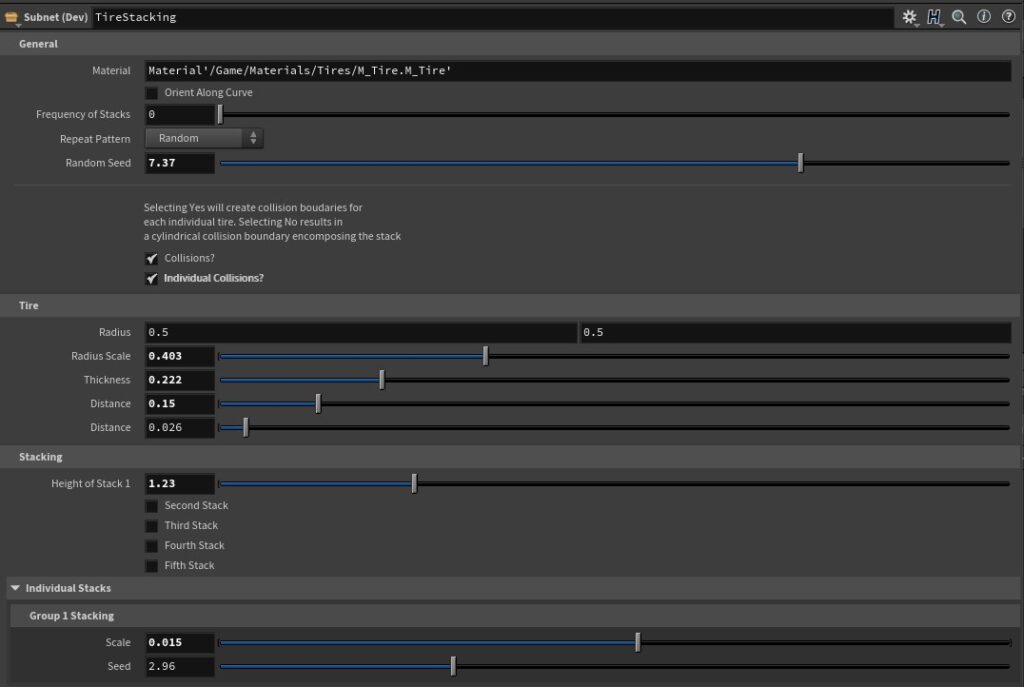This blog post will breakdown the Fence and Tire tools from the Racetrack Toolset created in Houdini. You will be able to see the construction of the tool. I’ll also talk about the process and some problems I encountered throughout the project. Link to Portfolio Post here.

Construction
The Tire Stacks can have up to five unique patterns. First a tire is created, this tire can be adjusted for width, radius, height and thickness. The tires are then chained along a line with noise applied to it, which give it and uneven pattern. They are then packed and chained along the input curve. The Tire Stacks height, and pattern can be adjusted and then placed along the curve in an adjustable pattern.
Collision
Collision on both of these were fairly straight forward. They both dynamically adjust depending on the size of the meshes. The Tire Stacks do have the option for each tire to have individual collision, which can then be used to add physics to the stacks.
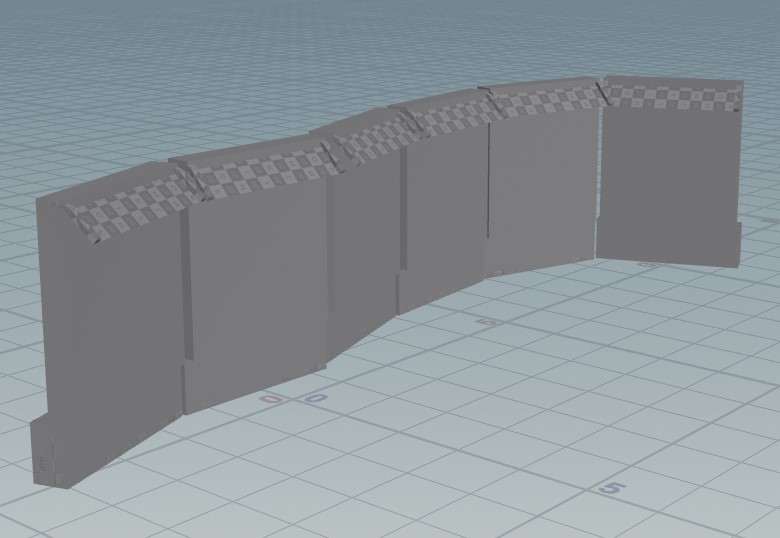
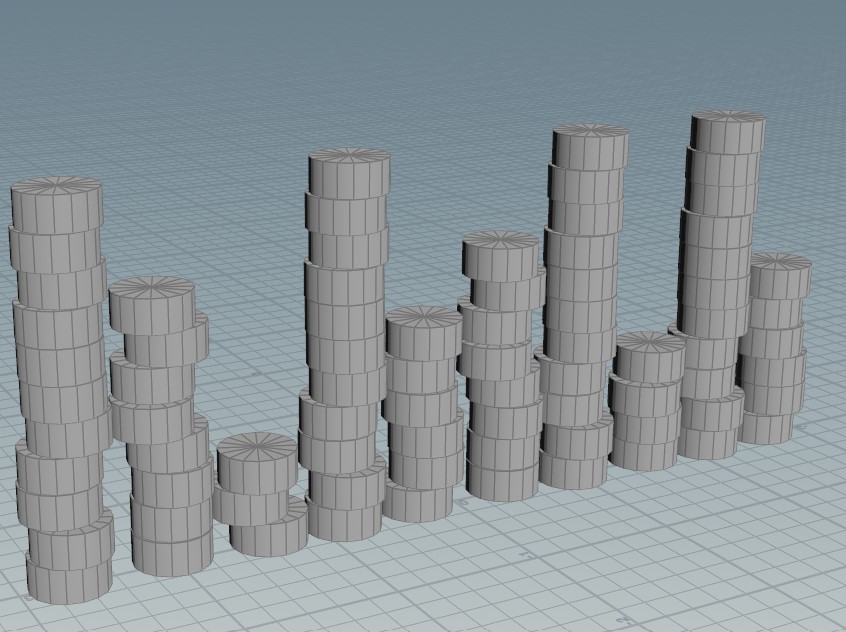
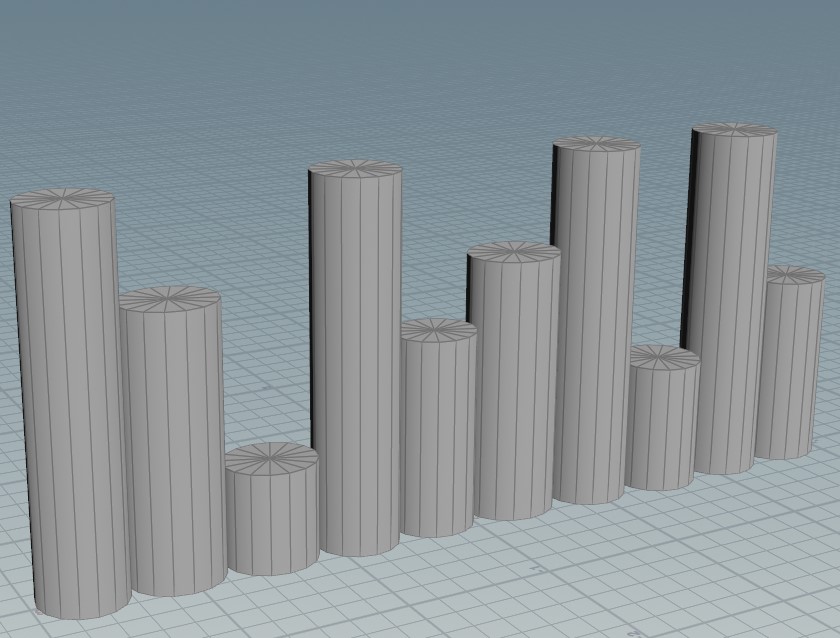
Texturing
The Fences/Barriers are the only toll that has more complex textures. Jersey Barriers are fairly standardized in size and shape so they are not directly editable, which allowed me to give them more complex/detailed textures. I created a high poly barrier using the Labs Edge Wear node and then baked the detail to the low poly using Substance Painter. The texture that is being used is actually a derivative of the one I created for the NYC Gargoyle project. The tires use just one texture, of which is created and assigned in UE5.
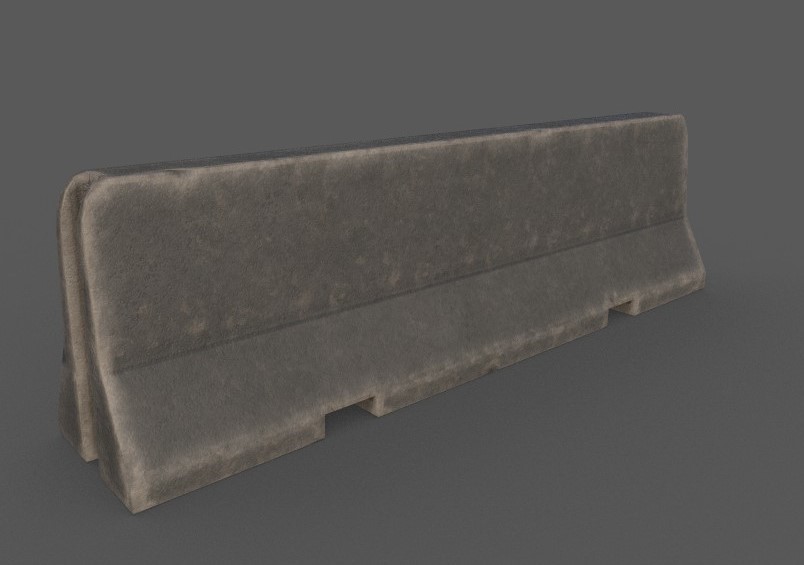
Problems Encountered
This two parts of the project were fairly straight forward in terms of complexity. I only encountered one major problem during the creation of both tools.
Chaining Tire Stacks
The Tire Stacking tool was created first. I knew that the construction of both tools would be relatively similar. They both build off the same concept, place objects along the length of a curve input. But how the meshes were instanced was what I had to consider.
Originally the tires were placed using the Copy to Points node. This node is great, but is does not consider the bounds of what is being copied when instancing. This meant that if you adjusted the width of the tires they would clip into each other. Instead of using the Copy to Points node I used the Chain node which does just that. This allows the stacks to be dynamically adjusted depending on their width and stacking pattern. The same system was used on the Fence/Barrier Tool.
Node Graphs
Fences/Barriers
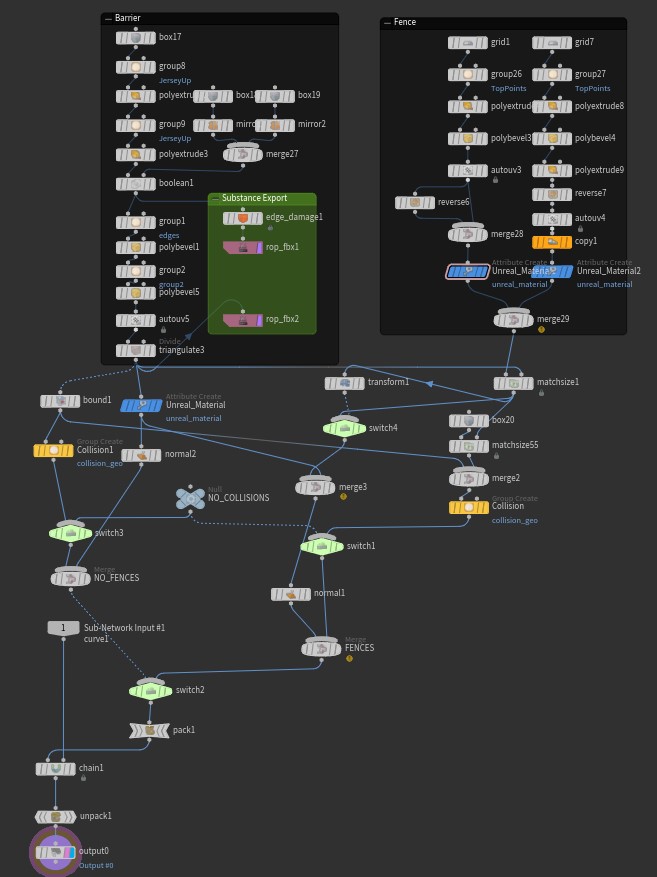
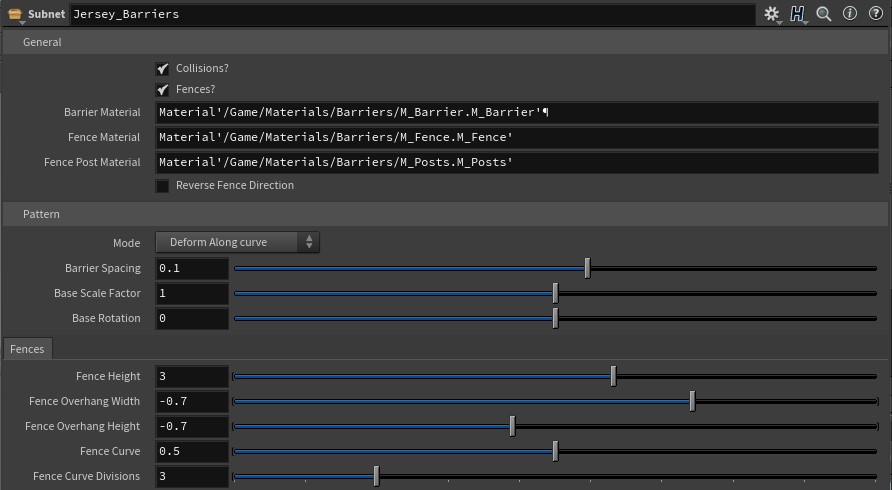
Tire Stacks